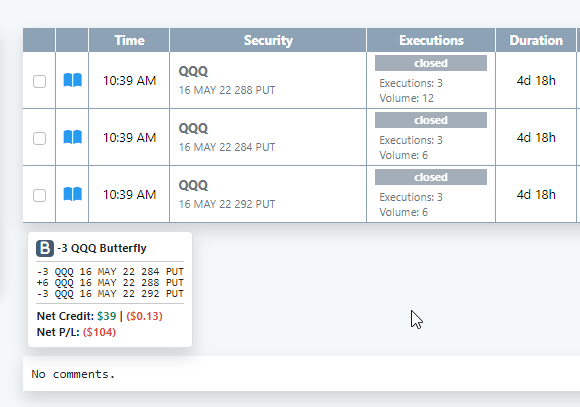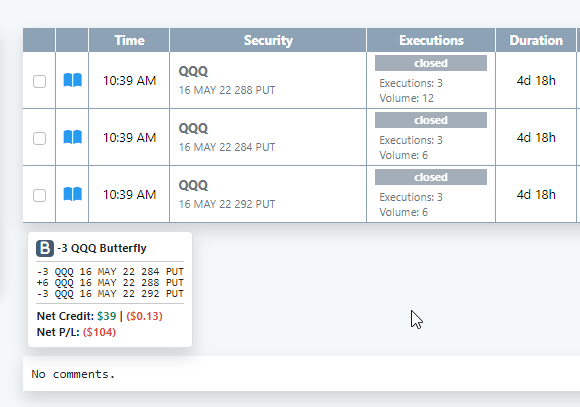FAQ
Getting Started :
My Trade Records is a web service, which means it can be used on any device having an internet browser. However, we recommend using a computer, laptop, or tablet. A trading journal usually has lots of intensive information, which is best viewed on larger screens.
My Trade Records uses only data provided by you and data from publicly available sources. There is NO data used from stock exchanges or reporting authorities. You are fully responsible for the data you post to the service. However, we do our best to provide data security and backup.
Import Trades :
The trades import feature does not provide a recording for option contracts expiration because some brokers do not export contract expiration facts. Also, some brokers record options expirations on Saturdays when no trading activity for most of the traders.
Therefore you should manually close expired option contracts. You can do it in the
Open Positions report on the Dashboard page.
Import of trades results can be seen on the
Jobs page in the Activity section. Options :
An option contract expiration can be recorded in the 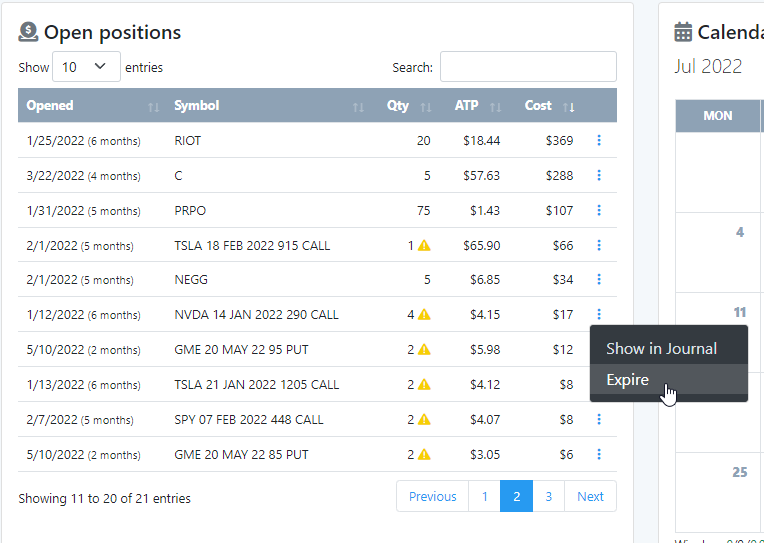
Open Positions report on the Dashboard page. You need to choose to Expire option menu for a necessary position.
Option position will be liquidated with a $0 price at the expiration date accordingly.
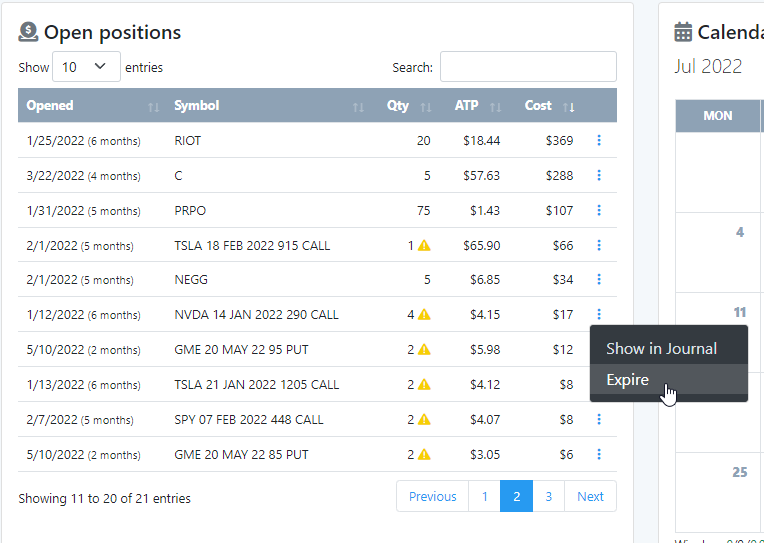
Options spreads are an additional feature. They are auto-detected and shown separately in the Journal beneath the trades. Our detection algorithms are constantly being improved however in some cases it is unavailable to determine the spread, usually when the spread was constructed with several separate trades or sub spreads with different execution times.